Changing the Windows XP Display Being a Mac OS Lion
Windows XP is the most widely used OS in the world to date, although Microsoft has launched its latest OS from Vista, Seven, up to the latest Windows 8, not many make PC users switch from Windows XP. Many years of using Windows XP will surely arise boredom with the looks that have seen old school. In this tutorial we are going to change Windows XP to Mac Lion with some tools and applications that would require a lot of resources on your PC.
Before starting a few tools possess the minimum specification requirements 1GHz processor and 256MB RAM memory. If you are confident with your computer's specifications, can proceed to the following tutorial:
Lion Transformation Pack 1.0:
Lion Transformation Pack is an installation package that can change the entire look of Windows XP to Lion just by doing a bit of configuration during installation. Before you start make sure you have installed the Net Framework 2.0 on Windows XP you download Lion Transformation Pack in www.windowsxlive.net then extract with winrar or similar applications. Run the application to display the window like in the picture. There are several configurations that will be installed in Windows XP.
In the "System files transformation" select Enable with repair checking, this option will help detect existing icon or file was changed by Windows XP when "Automatic update" that Lion Transformation Pack will fix the file the amended return by Windows.
In the "Dock configuration" select Enable if you want to display on your desktop docking instead of the start menu in Windows XP.
In the "Taskbar configuration" please select the option is there to change the taskbar. For example: if you select the option Finderbar tweaks + Shadow taskbar, the taskbar will change the look of a smaller property similar to Mac OS Finder.
Then in the "OS X Lion Features, please choose the features that will be added in Windows XP. Then click Configure. Wait a few moments. And it would appear the option to restart, click restart. Reboot your computer. And you've transformed Windows XP to Mac Lion.
Now all you have to do is set the dock already installed. Dock installed in Lion Transformation Pack is a Rocket Dock. To add features stack on your dock live right click on an empty area of the dock and then select the Add item and click Stack docklet will appear transparent box-shaped shortcut.
Right-click on the shortcut that will display Docklet Stack window and select the folder to be displayed as a stack in the dock. Suppose you want to display the stack to your work folder, select it and you can change the shortcut icon according to what you want. That way if you are going to continue the work, you just click on the shortcut in the dock and the entire contents of the folder appear in the stack docklet.
In order to further enhance the appearance of your desktop to make it more similar to the Mac. You can take advantage of additional applications. One is to add beberpa only the following applications:
XWidget
XWidget a widget application that can enhance your desktop by adding a widget on your homescreen. Excess XWidget from similar applications is to have animation effects, and does not take a lot of resources on your computer that will not burden your computer's startup process than other applications. Xwidget also features the Visual Editor if you want to create a new widget easily. Installation was easy you can download it at www.xwidget.com and on the site there is also a wide selection of widgets that you can add.
XLaunchpad is a substitute for the Start menu in Windows. You can configure it by adding your favorite applications on the launchpad. And of course, this application helps us find the application that will be run without bothering to look it up in the start menu or put a shortcut on the desktop even make your desktop look messy. Of launchpad cursory look similar to the display on the iPad, with this application you can comfortably manage the applications installed on your Windows. XLaunchpad you can download at www.xwidget.com, this application is very light so it will not weigh your computer's performance.
By following the above tutorial you also certainly be more comfortable and convenient to work in Windows XP. Good luck.
Before starting a few tools possess the minimum specification requirements 1GHz processor and 256MB RAM memory. If you are confident with your computer's specifications, can proceed to the following tutorial:
Lion Transformation Pack 1.0:
Lion Transformation Pack is an installation package that can change the entire look of Windows XP to Lion just by doing a bit of configuration during installation. Before you start make sure you have installed the Net Framework 2.0 on Windows XP you download Lion Transformation Pack in www.windowsxlive.net then extract with winrar or similar applications. Run the application to display the window like in the picture. There are several configurations that will be installed in Windows XP.
In the "System files transformation" select Enable with repair checking, this option will help detect existing icon or file was changed by Windows XP when "Automatic update" that Lion Transformation Pack will fix the file the amended return by Windows.
In the "Dock configuration" select Enable if you want to display on your desktop docking instead of the start menu in Windows XP.
In the "Taskbar configuration" please select the option is there to change the taskbar. For example: if you select the option Finderbar tweaks + Shadow taskbar, the taskbar will change the look of a smaller property similar to Mac OS Finder.
Then in the "OS X Lion Features, please choose the features that will be added in Windows XP. Then click Configure. Wait a few moments. And it would appear the option to restart, click restart. Reboot your computer. And you've transformed Windows XP to Mac Lion.
Now all you have to do is set the dock already installed. Dock installed in Lion Transformation Pack is a Rocket Dock. To add features stack on your dock live right click on an empty area of the dock and then select the Add item and click Stack docklet will appear transparent box-shaped shortcut.
Right-click on the shortcut that will display Docklet Stack window and select the folder to be displayed as a stack in the dock. Suppose you want to display the stack to your work folder, select it and you can change the shortcut icon according to what you want. That way if you are going to continue the work, you just click on the shortcut in the dock and the entire contents of the folder appear in the stack docklet.
In order to further enhance the appearance of your desktop to make it more similar to the Mac. You can take advantage of additional applications. One is to add beberpa only the following applications:
XWidget
XWidget a widget application that can enhance your desktop by adding a widget on your homescreen. Excess XWidget from similar applications is to have animation effects, and does not take a lot of resources on your computer that will not burden your computer's startup process than other applications. Xwidget also features the Visual Editor if you want to create a new widget easily. Installation was easy you can download it at www.xwidget.com and on the site there is also a wide selection of widgets that you can add.
XLaunchpad
XLaunchpad is a substitute for the Start menu in Windows. You can configure it by adding your favorite applications on the launchpad. And of course, this application helps us find the application that will be run without bothering to look it up in the start menu or put a shortcut on the desktop even make your desktop look messy. Of launchpad cursory look similar to the display on the iPad, with this application you can comfortably manage the applications installed on your Windows. XLaunchpad you can download at www.xwidget.com, this application is very light so it will not weigh your computer's performance.
By following the above tutorial you also certainly be more comfortable and convenient to work in Windows XP. Good luck.


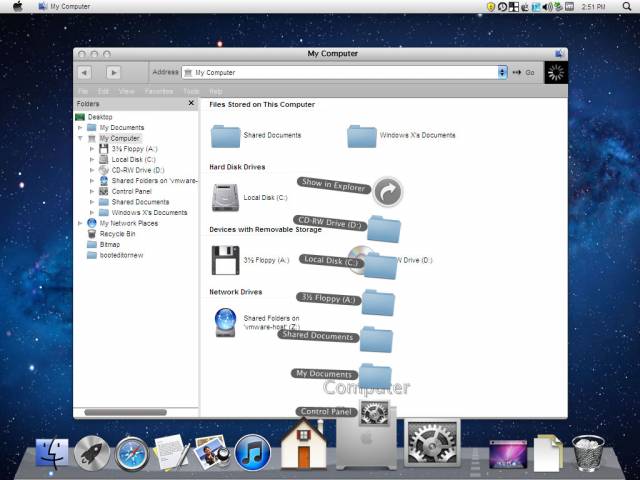






No comments :
Post a Comment